Xcode 11.4.1 버전에서 swift로 아이폰 WebKit 사용시 애플리케이션 실행하면 아래와 같은 에러가 떨어진다.
2020-05-23 16:47:48.942243+0900 Web[2135:81352]
*** Terminating app due to uncaught exception 'NSInvalidUnarchiveOperationException',
reason: 'Could not instantiate class named WKWebView because no class named WKWebView
was found; the class needs to be defined in source code or linked in from a library
(ensure the class is part of the correct target)'
*** First throw call stack:
(
0 CoreFoundation 0x00007fff23e39f0e __exceptionPreprocess + 350
1 libobjc.A.dylib 0x00007fff50ad79b2 objc_exception_throw + 48
2 CoreFoundation 0x00007fff23e39d4c +[NSException raise:format:] + 188
3 UIFoundation 0x00007fff480460ed UINibDecoderDecodeObjectForValue + 352
4 UIFoundation 0x00007fff48045f80 -[UINibDecoder decodeObjectForKey:] + 251
5 UIKitCore 0x00007fff48822ac1 -[UIRuntimeConnection initWithCoder:] + 160
6 UIFoundation 0x00007fff48046274 UINibDecoderDecodeObjectForValue + 743
7 UIFoundation 0x00007fff48046518 UINibDecoderDecodeObjectForValue + 1419
8 UIFoundation 0x00007fff48045f80 -[UINibDecoder decodeObjectForKey:] + 251
9 UIKitCore 0x00007fff4881d8d9 -[NSCoder(UIIBDependencyInjectionInternal) _decodeObjectsWithSourceSegueTemplate:creator:sender:forKey:] + 450
10 UIKitCore 0x00007fff488205ec -[UINib instantiateWithOwner:options:] + 1120
11 UIKitCore 0x00007fff4851eb0e -[UIViewController _loadViewFromNibNamed:bundle:] + 379
12 UIKitCore 0x00007fff4851f645 -[UIViewController loadView] + 177
13 UIKitCore 0x00007fff4851f944 -[UIViewController loadViewIfRequired] + 172
14 UIKitCore 0x00007fff485200f1 -[UIViewController view] + 27
15 UIKitCore 0x00007fff48c00841 -[UIWindow addRootViewControllerViewIfPossible] + 326
16 UIKitCore 0x00007fff48bffe6a -[UIWindow _updateLayerOrderingAndSetLayerHidden:actionBlock:] + 219
17 UIKitCore 0x00007fff48c00ef5 -[UIWindow _setHidden:forced:] + 362
18 UIKitCore 0x00007fff48c1431c -[UIWindow _mainQueue_makeKeyAndVisible] + 42
19 UIKitCore 0x00007fff48e33a8c -[UIWindowScene _makeKeyAndVisibleIfNeeded] + 202
20 UIKitCore 0x00007fff48126470 +[UIScene _sceneForFBSScene:create:withSession:connectionOptions:] + 1405
21 UIKitCore 0x00007fff48bc42c1 -[UIApplication _connectUISceneFromFBSScene:transitionContext:] + 1019
22 UIKitCore 0x00007fff48bc45f8 -[UIApplication workspace:didCreateScene:withTransitionContext:completion:] + 291
23 UIKitCore 0x00007fff48718ec0 -[UIApplicationSceneClientAgent scene:didInitializeWithEvent:completion:] + 361
24 FrontBoardServices 0x00007fff36c35d2e -[FBSSceneImpl _callOutQueue_agent_didCreateWithTransitionContext:completion:] + 419
25 FrontBoardServices 0x00007fff36c5bdc1 __86-[FBSWorkspaceScenesClient sceneID:createWithParameters:transitionContext:completion:]_block_invoke.154 + 102
26 FrontBoardServices 0x00007fff36c40757 -[FBSWorkspace _calloutQueue_executeCalloutFromSource:withBlock:] + 220
27 FrontBoardServices 0x00007fff36c5ba52 __86-[FBSWorkspaceScenesClient sceneID:createWithParameters:transitionContext:completion:]_block_invoke + 355
28 libdispatch.dylib 0x000000010fca7e8e _dispatch_client_callout + 8
29 libdispatch.dylib 0x000000010fcaada2 _dispatch_block_invoke_direct + 300
30 FrontBoardServices 0x00007fff36c816e9 __FBSSERIALQUEUE_IS_CALLING_OUT_TO_A_BLOCK__ + 30
31 FrontBoardServices 0x00007fff36c813d7 -[FBSSerialQueue _queue_performNextIfPossible] + 441
32 FrontBoardServices 0x00007fff36c818e6 -[FBSSerialQueue _performNextFromRunLoopSource] + 22
33 CoreFoundation 0x00007fff23d9deb1 __CFRUNLOOP_IS_CALLING_OUT_TO_A_SOURCE0_PERFORM_FUNCTION__ + 17
34 CoreFoundation 0x00007fff23d9dddc __CFRunLoopDoSource0 + 76
35 CoreFoundation 0x00007fff23d9d60c __CFRunLoopDoSources0 + 268
36 CoreFoundation 0x00007fff23d981ae __CFRunLoopRun + 974
37 CoreFoundation 0x00007fff23d97ac4 CFRunLoopRunSpecific + 404
38 GraphicsServices 0x00007fff38b2fc1a GSEventRunModal + 139
39 UIKitCore 0x00007fff48bc7f80 UIApplicationMain + 1605
40 Web 0x000000010fa3065b main + 75
41 libdyld.dylib 0x00007fff519521fd start + 1
)
libc++abi.dylib: terminating with uncaught exception of type NSException
(lldb) 라이브러리 임폴트가 안됐나 해서...
import WebKit
......임폴트를 추가해 봐도 같은 에러가 발생했다.
결론적으로 해결 방법은
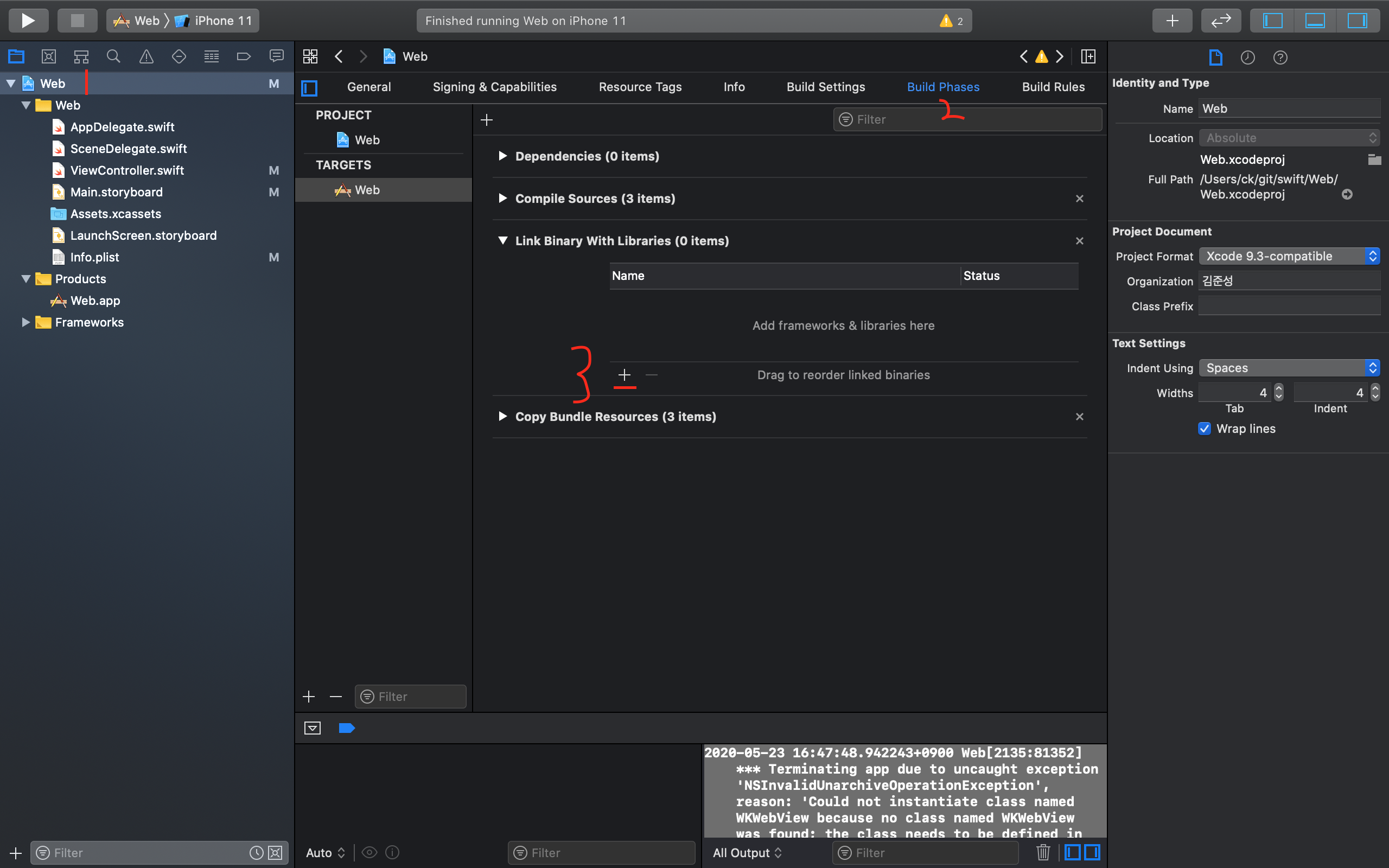
1. 프로잭트 클릭
2.Build Phases 클릭
3.add(+) 버튼 클릭

4.WebKit라이브러리 검색후
5.Add하면 끝~~
반응형